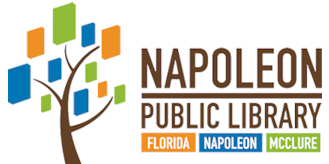To use hoopla, simply download the hoopla app to your tablet or phone or open on your computer. You will need your library card and PIN to login. There is no wait list for items available on hoopla.
To see what you need in order to get started borrowing digital content, please click Getting Started with Overdrive.
For information on the Overdrive app, please click Help with Overdrive App.
For detailed Ohio Digital Library instructions on borrowing eBooks according to the device you are using, please click Device Help.
Stop in at any branch for further assistance.