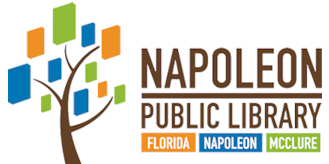Napoleon Public Library now has a 3D printer available for public use. The printer is managed and run by library staff in a private workroom. Colors available for use are
- Black
- Gray
- White
- Off White
- Red
- Orange
- Yellow
- Green
- Blue
- Purple
The Policy for using the printer is below. You may also print a PDF of the policy and printing form to be used when submitting a design to be printed.
For more information, please call 419-592-2531 ext. 3 for the Children's Department.
Makerbot Replicator
Napoleon Public Library 3D Printer Policy
POLICY
The Library’s 3D printer is available to the public to make three-dimensional objects in plastic using a design that is uploaded from a digital computer file
· You must have a library card and a current phone number on file.
· Your library card must be fine free.
· All 3D printing files will be reviewed by a staff member before printing.
· Staff reserves the right to reject any objects which are:
o Prohibited by local, state, or federal law.
o Unsafe, harmful, dangerous, or poses an immediate threat to the well-being of others.
o Obscene or otherwise inappropriate for the Library environment.
o In violation of another’s intellectual property rights.
· If an object is printed and later determined to be in violation of these terms, the cost of the materials will be applied to the patron’s account as a fine and the object will be destroyed.
· Items must be claimed within 7 days of the notification call.
· Failure to claim items will result in the cost being applied to the patron’s account. Unclaimed items become property of Napoleon Public Library.
· Cost to print is $1.00 per hour, with a minimum of $1.00. Payment is required upon claiming your print.
PROCEDURES
The procedure for printing from the Library’s 3D printer is as follows:
· Make sure you have a library card.
· Find a design for the 3D printer:
o Choose a free design: www.thingiverse.com
o Create your own: www.tinkercad.com
· Download your design as a .stl file and save it to a flash drive or email to NapoleonPublicLibrary@gmail.com.
· Fill out a 3D printing request form
· Wait/pickup time: Items may be picked up at the Children’s Department Circulation Desk with payment. It is sometimes difficult to estimate exact print times. Library staff will make an educated guess about the length of the job upon request.
· If there is a high demand, the Library will schedule only one print per day per person or entity.
· Please note that procedures governing use of the Library’s 3D printers are subject to change without notice.